
Adobe Illustrator
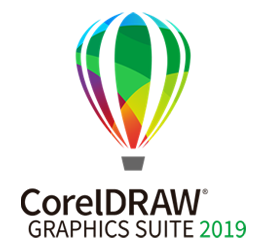
CorelDraw

PhotoShop
When editing images for laser engraving there is no other software out there more capable than Adobe Photoshop. The video tutorial below explains how to modify and process images using Adobe Elements. Adobe Elements is a less expensive package than the full version of Photoshop.
You can also visit our

InkScape
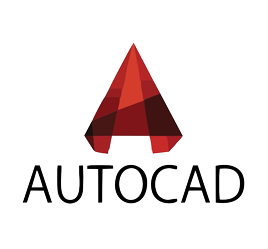
AutoCAD Setup PDF’s
AutoCAD Templates
AutoCAD 2013 2014 Drivers
Many people ask the question; “What application software can I use to print to my new Universal Laser System?” The answer is “Anything you want as long as you can print from it within the Windows environment.” This answer is correct, however, you could be very limited on functionality depending on the application software you choose. Whatever application software you decide on, here are a few things you want to be able to do.
© 2024 Engraving Systems LLC . All Rights Reserved.
 TOP
TOP